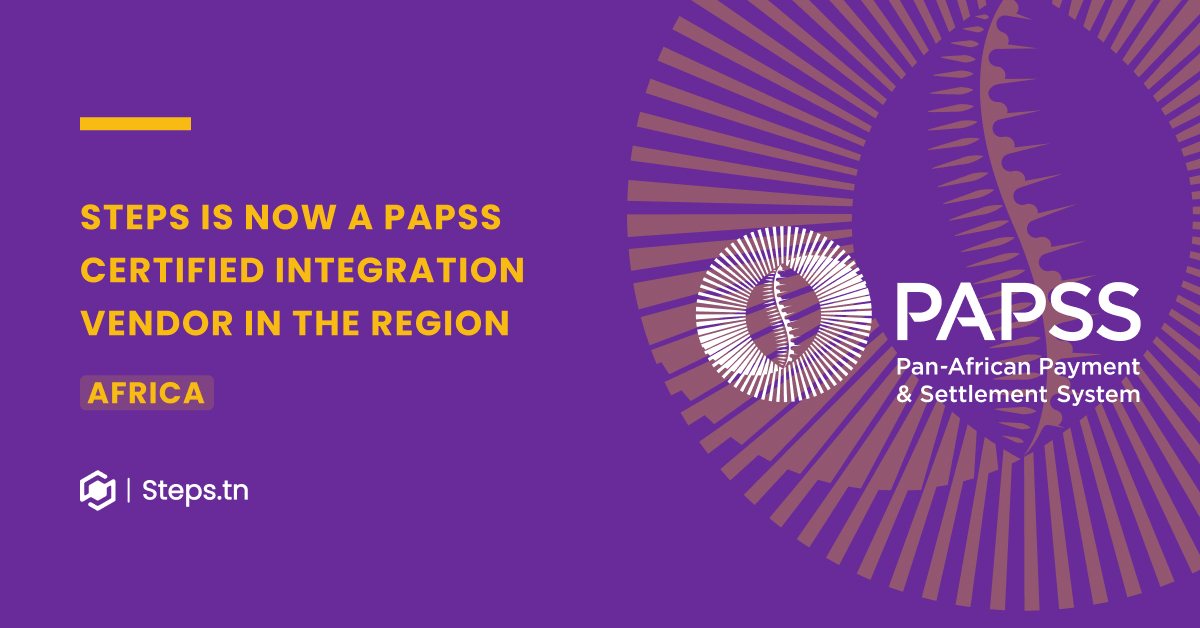Have you been trying to build an incredible website for your E-Commerce business? If you’re in the E-Commerce industry, then you’ve probably heard the term CMS being used frequently. But what exactly are they, and how are they supposed to make your life much easier?
What is a CMS?
A CMS, short for Content Management System, is a software that facilitates the creation, management, and modification of information of websites, notably E-Commerce websites. CMS platforms are basically designed to aid someone with no technical knowledge in programming to be able to build a website of high quality and to maintain it.
Benefits of using a CMS for E-Commerce
As mentioned previously, CMS platforms usually make life much easier. But how exactly do they do that?
- They save you a lot of time. With a CMS, you can build a fully functional website within 15 minutes. On the other hand, a developer would spend 10 days on that same website. They will take much longer too for a more complicated website.
- They are easily modifiable. You can easily modify what items you have on your website, their prices, any discounts etc.
- They’re really professional. The templates that you find on CMS platforms are usually worked on by 5 people or more, and they each have their different specialty. This means that you’ll only receive the cream of the crop.
- CMS platforms take security very seriously. Especially in this day and age where cyber attacks have become more common. To combat this, CMS platforms have massively improved their security over the past years.
- You can optimise everything on your website to stand out. This can range from optimising your SEO to optimising loading times.
- Since most CMS platforms are built for E-Commerce, they can facilitate any issues relating to payment or delivery that you may have.
- Finally, CMS platforms allow you to customise your website with total freedom. You can choose from thousands of templates, and customise them the way you want to, especially with editors such as Elementor that will make customising your website as easy as dragging and dropping selected objects.
Which E-Commerce CMS to use?
Now that you’re set on using a CMS to build your E-Commerce website, you’re wondering which CMS to use. The good news is that you don’t have to worry too much about this choice. If you’re starting an E-Commerce website, then going with any one of the most popular options is a safe bet. CMS platforms such as WooCommerce, PrestaShop, Shopify, Drupal, Magento or BigCommerce offer their users top tier features with ease of use.
Conclusion
To conclude, CMS platforms are platforms that help the building of E-Commerce websites. They greatly facilitate the process of creating and editing these websites. Sometimes however, these platforms are not enough for all your crazy ideas, because in the end, they’re designed for a basic E-Commerce website. That’s where we come in. With our expertise, we can help transform all your ideas into reality! Contact us today to build the E-Commerce website of your dreams.